How to solve Payment Error (if a credit card error occurs)
·When a payment error occurs with a credit card
You will receive the email titled “<SD>ご注文エラーのお知らせ” and find the reason for the payment error (e.g. error code (G12)) in the email.
It is difficult to figure out the details of the error code on SUPER DELIVERY side.
Please solve the problem by reporting the error code to the credit card company you used.
You can check the error details of the payment error and error code in the order history page.
※login is needed.
*Order History Status: Select the payment error and search to display the relevant order.
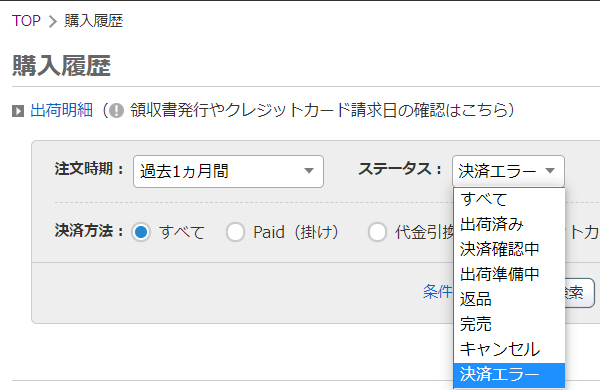
In case of a payment error, we automatically send a cancellation request to the credit card company.
It may take time for a credit card company to receive and process a cancellation request.
Please check with your credit card company about the time it processes.
*In addition to credit cards, you can pay via Paid (Pay later) and Cash on Delivery (*).
(*)”Cash on Delivery” may not be availabe for all vendors.
Please check the help below for more information.
*Payment method

