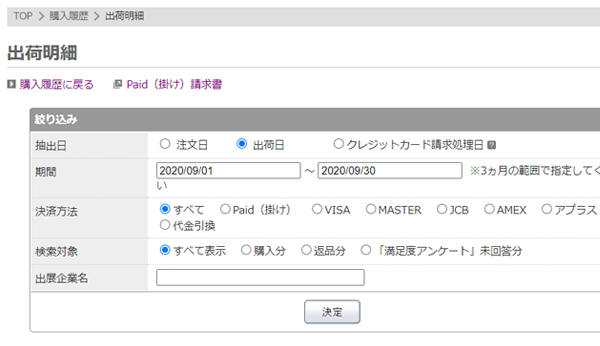How to print out invoice and download CSV
You can check product information and credit card payment due date, print out invoices from order history page.
1. Please click the “”order history”” button on the top of the page.

2. Please select “”order date””,””shippment date”” or “”credit card payment due date””and set the time range.
*It will show “”shippment date””of the month as default.
The product list will be showed based on the selected conditions.
You can download invoices and CSV of the page.”