Changing the shop information
Shop information (Shop concept, the form of business, shop photos, etc.) can be changed from the account information page.
1. After login, place the mouse pointer on your shop name on the top-right hand corner, then click the [会員情報の変更] (Manage account information) button.

2. Input the information you wish to change, and move to the confirmation page.
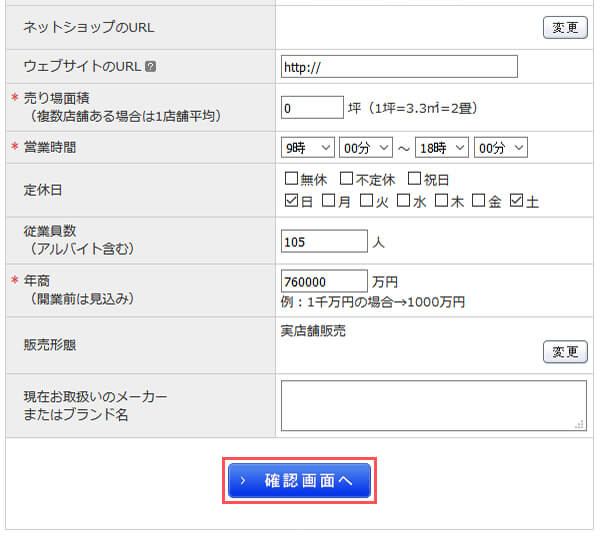
3. Please double-confirm the information, and click the send (送信) button.
*Part of the information is needed to be confirmed by the support desk, it may take some time for the reflection.


