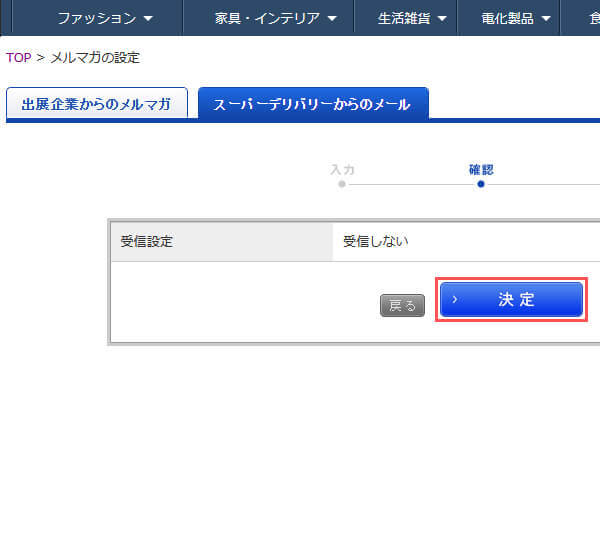About e-mail magazine from Super Delivery
You can set to receive emails from Super Delivery.
*Important emails such as notifications of order details will always be sent.
*In the initial setting, all e-mail magazines will be set to receive.
Setting method
1. Place the cursor on the member name in the upper right corner of the top page after login, and click “Mail magazine settings” in the window that appears.

2. Click the [スーパーデリバリーからのメール] /”Mail from Super Delivery” tab and select either [受信する] /”Receive” or [受信しない] “Not receive” button, then it will proceed to the confirmation screen.
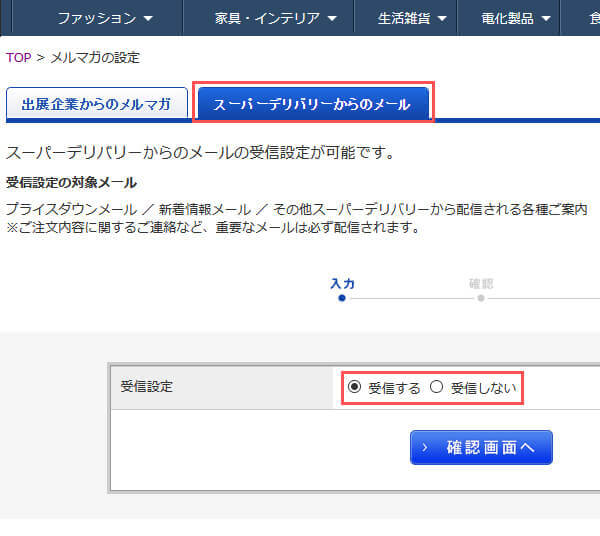
3. Please confirm the contents and click the “Confirm” button.”