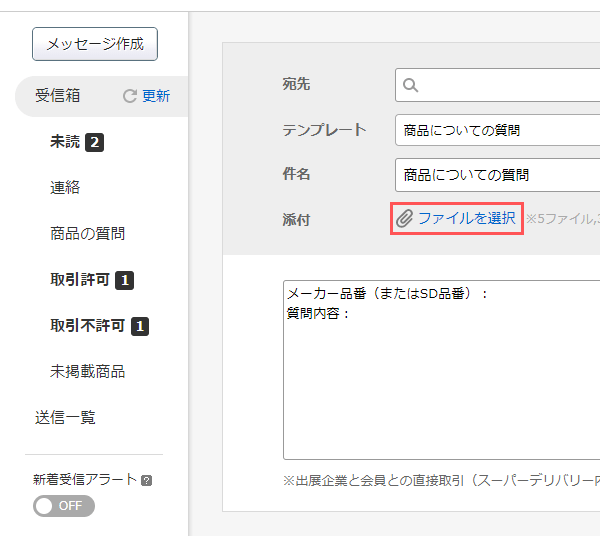Wish to attach an image into a message.
1. Open the [メッセージ作成] / “Write a Message” or [返信] “Reply” screen.
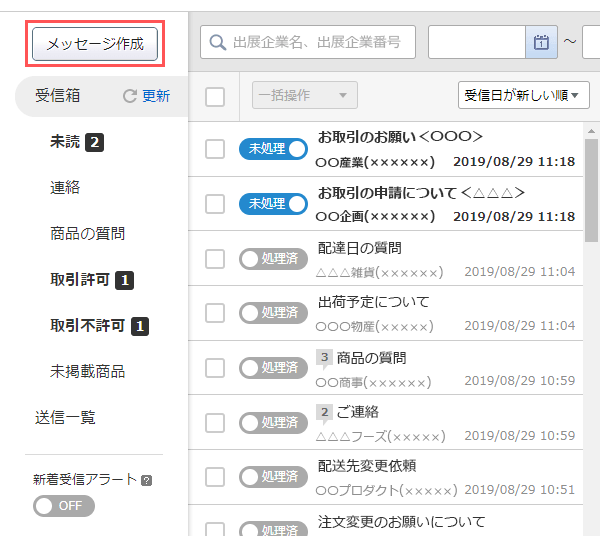
2. You can attach an image by clicking [ファイルを選択] / “Select File”.
*Up to 5 files (30MB in total) can be attached.
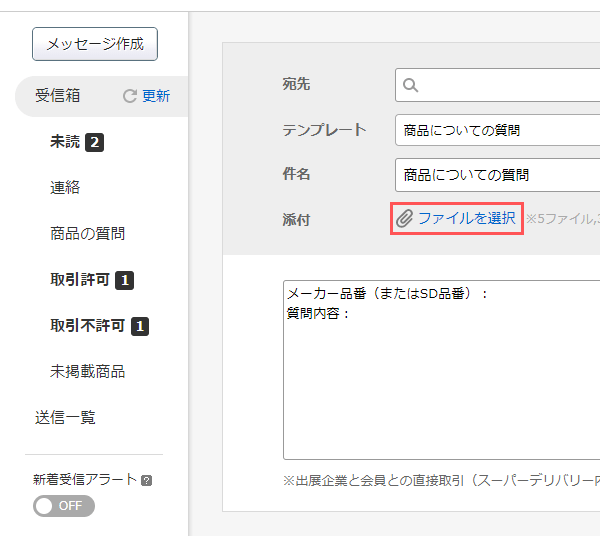


1. Open the [メッセージ作成] / “Write a Message” or [返信] “Reply” screen.
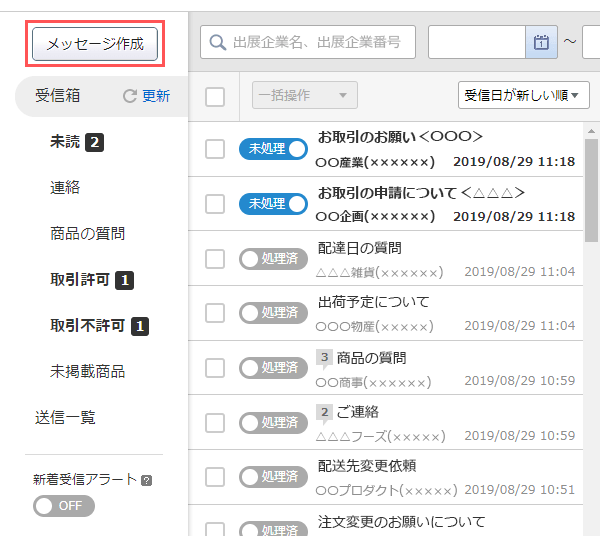
2. You can attach an image by clicking [ファイルを選択] / “Select File”.
*Up to 5 files (30MB in total) can be attached.